At Go Talk we want to make sure that it is as easy as possible to purchase a wireless plan. So, that is exactly what we done! You can be live on our carrier network covering 99% of the US in as little as 3 web pages – pretty cool huh!
Here is how you do it:
Step 1: Find your Wireless Plan
Choose a plan which suits your use and budget. We have plans from $5 to $50, even a FREE trial plan if you just want to check out our service – happy days! If you’re a light user and happy to use wifi at home, try our SafeSim ™ Lite Plan at $10, however, if you use a lot of data and calls, check out our SafeSim ™ Heavy or Max plans.
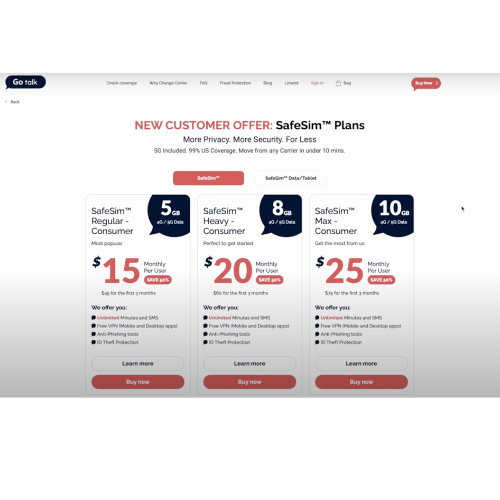
Step 2: Click Buy and go to the shopping cart page
On the Shopping cart page you will see your min, sms & data confirmed, along with all the value added benefits of Go Talk Wireless. Click Checkout to proceed to the sign up and payment page. Remember you are covered by a full 7 day money back guarantee, so if your not happy with the service you will get a full refund. But, we know you are going to be realllyyyy happppyyyyy!

Step 3: Sign up and provide payment information.
On our simple one page checkout, enter your name and address or business information, create an account with a password and provide payment details, click ‘Pay’ and then you are done! . We told it was only 3 pages! Yay!
To find out about Activation (link) and Porting (link) your number check out our other blog posts.
Leave a Reply